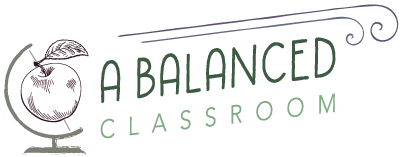Thank you for your patience!
Learning Microsoft Teams to Communicate Staff to Staff (web browser version)
This video will help staff learn how to make and join teams for staff to staff communication.
How Students Share Screens in Teams on Chromebook
This video is a screencast from a student chromebook in order to provide visual instructions for teachers and students for accessing the share screen button in a Teams meeting.
Placing a Bitmoji Classroom Link as a Banner in Schoology
This video is a live recording of a Professional Development meetings where I explain how to place a live Bitmoji Classroom link as a permanent banner at the top of a Schoology course.
Creating a Class Meeting Link for Teams Through Schoology
This video explains step by step how teachers can set up Microsoft Teams Links through Outlook for their Schoology courses. This video explains how to include other co-teachers so that they will have presenting rights when they come into the meetings. This video also explains how to set up the lobby so that students can not be in a meeting unsupervised.
Creating A Google Meet Link That Won't Disappear
This video quickly outlines how to create a Google Meet Link that will not expire.
Creating Student Badges in Clever
This video quickly outlines how to create a Clever “Badge.” These QR codes will allow younger students to access their Clever accounts by scanning and giving them access to the single sign on of Clever.
Creating and Administering an Assessment Using PowerSchool
This video will help teachers Create and Administer an Assessment Using PowerSchool. This video outlines where and how to choose assessment questions based on Blooms Taxonomy, while ensuring that the questions you are choosing are aligned with the standards from your unit. After creating the assessment, this video will show teachers how to administer the test in a General Education Setting and an Exceptional Education (Read Aloud) setting.
Using ASPEN to Document Parent/Guardian Contact
As a teacher we are required to document the times and ways we are making contacts with parents and guardians throughout the school year. If your district is using ASPEN, this video will help you discover the easy ways to get the most up-to-date contact information and keep a record of each contact in one place!
Creating Individual Assignments for Students in Google Classroom
When using the Google Classroom, there is an easy way to assign quizzes, projects, and more to individual students. This video outlines the steps so you can bring this to your own Google Classroom!
How To Find the State Testing ID on a Student Computer
Frustrated with the identification stickers on student computer coming off? Can’t find the state testing ID for those end of year tests? Watching this 30 second video to solve you problems!
Optimizing ClassDojo in Your Classroom
Thought about using ClassDojo? Check out this video to see why it can make your classroom even more amazing. I will explore many of the different features I use every day in my classroom to help with parent contact, student engagement, and classroom management.
I am not an employee of and was not paid by ClassDojo. I am just an enthusiast for their product!
``Won't Fund You``
A parody of Cee Lo Green’s “Forget You,” this song was used to gather support for the January 28 rally for teacher funding at the Virginia Capital in 2019. This song was recorded by a “teacher band” from all over the state and was produced and arranged but Juliane Toce. The song was performed live at the valley.
Governor Northam's Budget: Explained
This video was produced to help teacher and citizens break down the meaning of the proposed budget from Governor Northam in January of 2019.
All I Want For Christmas Is Glue
This parody of Mariah Carey’s “All I Want For Christmas Is You” was produced to help parents and citizens know the importance of basic supplies in the classroom. This video was link to a GoFundMe that raised over $2,000 for Binford.